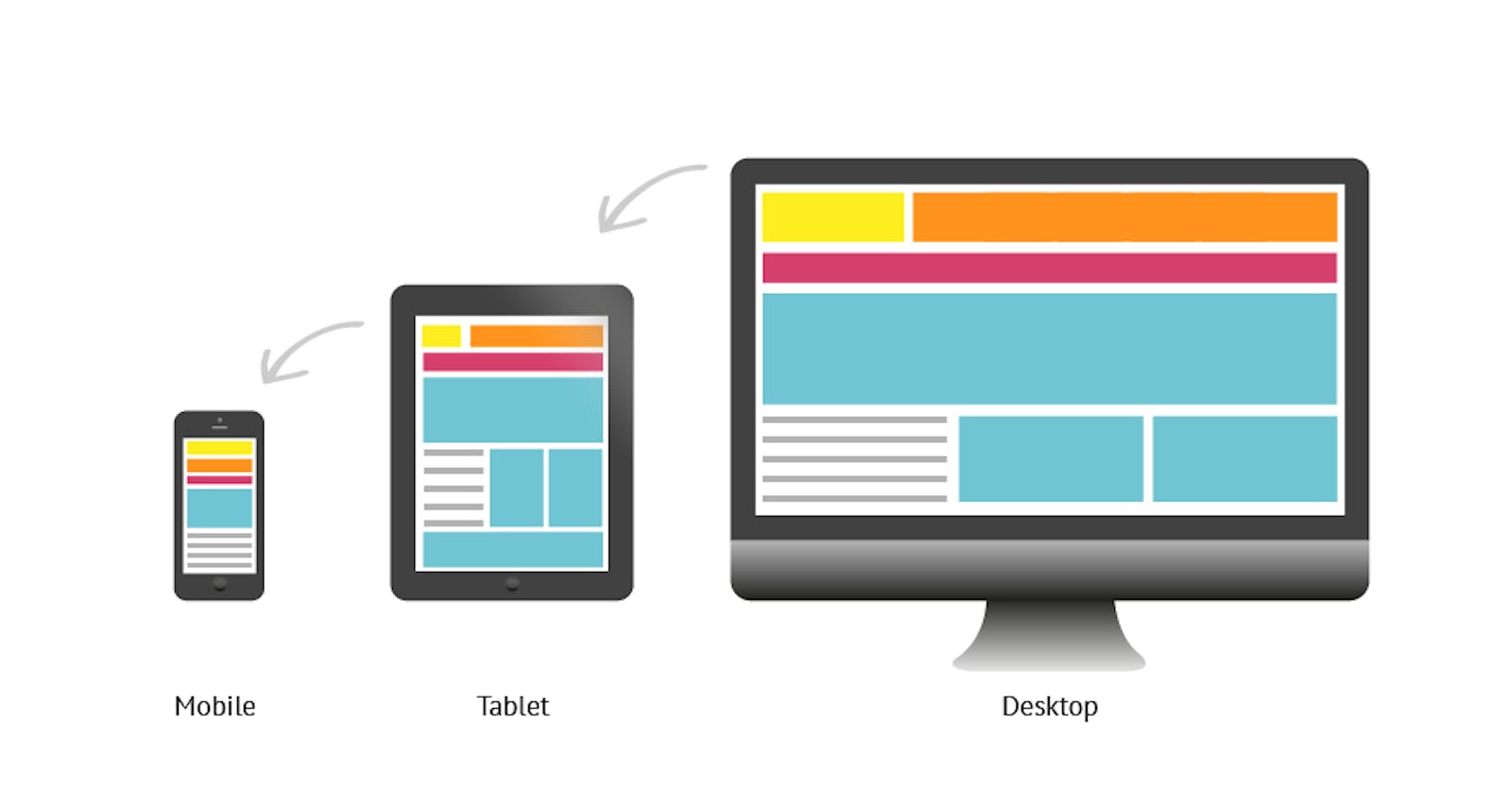When you're developing a website, it's helpful to be able to view it on different devices to make sure it looks and works properly. However, if you're developing on your local machine, it can be difficult to access your website from other devices.
Here are a few ways to view your localhost website on other devices while developing:
Use a local web server. There are several free and open-source local web servers that you can use to host your website locally. This will allow you to access your website from any device on your network. Some popular local web servers include Apache, Nginx, and Lighttpd.
Use a tunneling service. A tunneling service allows you to create a secure connection between your local machine and another device. This can be used to access your localhost website from anywhere in the world. Some popular tunneling services include ngrok and Localtunnel.
Use a remote desktop application. A remote desktop application allows you to connect to another computer remotely. This can be used to access your localhost website from another device by connecting to your development machine. Some popular remote desktop applications include TeamViewer and VNC.
Once you've chosen a method for viewing your localhost website on other devices, you can follow these steps to get started:
Connect your devices to the same network.
Start your local web server or tunneling service.
Open your browser on the device you want to view your website on.
Enter the address of your local web server or tunneling service in the browser's address bar.
You should now be able to view your localhost website on the device you're using.
Here are some additional tips for viewing localhost websites on other devices:
If you're using a local web server, make sure to specify the port number that your server is running on.
If you're using a tunneling service, make sure to generate a unique URL for your website.
If you're using a remote desktop application, make sure to connect to your development machine using the correct credentials.
By following these steps, you can easily view your localhost websites on other devices while developing. This will help you to ensure that your website looks and works properly on a variety of devices.